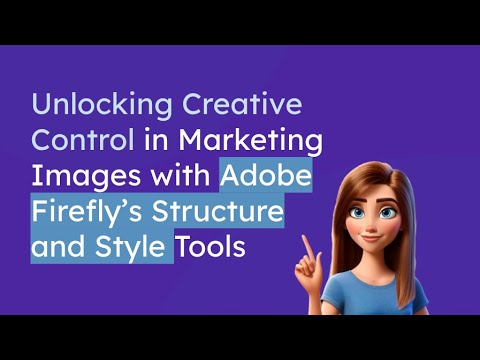Register for my upcoming Build an AI Content Team: Elevate Your Writing, Scale Your Impact course on Maven
How to create marketing images with Adobe Firefly that align to brand standards
Natalie Lambert
8/9/20243 min read
Creating visually appealing, on-brand images is essential for capturing your audience's attention and conveying your message effectively. However, achieving this with traditional AI image generators can be challenging as they often produce generic results. Don’t get me wrong: tools like Midjourney stand out for their incredible attention to detail and high-quality images, but unfortunately, it can be hard to create images that precisely match your vision or brand aesthetic.
Adobe Firefly offers a solution with its advanced structure and style reference tools, allowing marketers to generate high-quality images that align with their brand standards. Here’s how you can unlock creative control in your marketing images using Adobe Firefly.
Why Adobe Firefly?
Let me start by saying this is not a paid post. I have used many different AI image generators with varying success. But, Adobe Firefly stands out by offering features that provide more creative control, making it easier to produce on-brand images. Firefly’s unique capabilities, such as structure reference and style reference, empower marketers to create images that perfectly align with their brand guidelines, streamlining the image creation process.
Structure reference: Structure reference allows you to generate images that match the composition of another image. This feature focuses on how visual elements and subjects are arranged within the frame, ensuring your new image maintains the desired layout and structure.
Style reference: Style reference generates images with a consistent look and feel to another image. This capability is particularly useful for maintaining a cohesive brand aesthetic across all your visuals, ensuring consistency in your marketing materials.
How to use Adobe Firefly for image generation:
Step 1: Generate a basic image
Start by inputting a simple text prompt into Firefly, such as "woman at a computer in a cafe." Firefly will generate a basic image based on your description, providing a starting point for further customization.
Step 2: Use a structure reference image
Once you have your basic image, upload a structure reference file to guide the composition of your new image. Use the strength slider to control how closely the new image matches the layout of the reference image. This ensures your image maintains the desired arrangement while incorporating elements from your text prompt.
Step 3: Apply a style reference image
To deliver a consistent look and feel to an existing image, upload a style reference file. Adjust the visual intensity and strength sliders to align the new image with your reference image’s style. This feature allows you to generate images that reflect your brand’s unique aesthetic.
Step 4: Combine reference images
For more complex visuals, combine both structure and style references. This enables you to generate images that marry the composition of one reference image with the style of another, providing highly customized and brand-specific visuals.
Step 5: Fine-tuning and customization
Adjust the prompt and strength sliders to refine your images further. Whether you want to tweak the composition or enhance stylistic elements, Firefly provides the flexibility to produce images that perfectly fit your marketing needs.
Benefits for marketing teams
Creating on-brand imagery is not easy, especially using AI. However, we have seen the power of AI image generators to create images that illustrate anything we can dream of. The winning marketing teams will be those who can leverage the cost-effectiveness and creativity of AI tools to create incredible images that also align with brand standards. This is where Adobe Firefly excels. Use it to gain:
Creative Control: Gain more control over the final image output, ensuring it aligns with brand guidelines.
Efficiency: Accelerate the image creation process, saving time and resources compared to traditional methods.
Consistency: Maintain a cohesive visual identity across all marketing channels with images that reflect your brand's style.
Versatility: Easily generate images for various platforms and formats, tailored to specific campaign needs.
And the best part? Adobe Firefly is included with most Adobe products meaning that for the vast majority of marketing teams that have an Adobe license, Firefly is free to use.
AI disclosure: This post was AI-directed with ChatGPT based on a YouTube video I created. This post’s image was AI-directed with DALL-E. I, Natalie Lambert, contributed as the human element in these activities.