Register for my upcoming The Marketing Engineer: Vibe Coding for Marketers course on Maven
How to replace a $500 headshot with one AI prompt
Natalie Lambert
10/18/20253 min read


Welcome to Prompt, Tinker, Innovate—my AI playground. Every edition, I share a hands-on experiment to show you how to get real results with AI. This one might save you money and upgrade your image—literally.
This week’s playground: AI-generated headshots
Professional headshots can be a pain. You have to book a shoot, spend hundreds of dollars, and hope you like the final pictures. AI can eliminate all of that. You upload one photo, copy one prompt, and get a polished image that looks like it came from a studio. And if you don't like it, simply edit your prompt!
But the bigger shift is consistency at scale.
Whether you're collecting photos for an event, a campaign, or a company website, the result is often a chaotic mix of styles that makes your brand look inconsistent. This is where AI can help. Teams can use a single prompt to generate cohesive, theme-centered headshots for every person, ensuring a polished look across every platform—without worrying about mismatched lighting, styles, or backgrounds.
Your AI experiment: Create a new set of headshots
👉 Time to tinker: First, upload a clear photo of yourself in Gemini using the nano banana model—to access this model, click on “Tools” in the chatbot and then click “Create images”. One note: I have noticed that the better the quality of the photo you provide, the better the final result will be (see below).
📝 Prompt: Copy and paste one of these prompts to get started.
Prompt 1: The classic professional
"Professional headshot of this woman with warm eyes and a natural smile, wearing a blue blazer over a white top. Her hair is styled in soft waves, framing her face. She has light makeup and is wearing two statement rings. Her arms are crossed, and she's positioned against a softly blurred, light-toned background, suggesting an indoor professional setting. The lighting is soft and even, highlighting her features. Shot at eye level, medium close-up."
Prompt 2: The modern leader
"A professional headshot of a confident woman in a deep emerald blouse, standing against a textured slate background. Her expression is calm, focused, forward-thinking. Lighting is cinematic: a soft key light and a subtle blue rim light create a modern, high-tech feel. Sharp eyes, slight smile, three-quarter angle."
Prompt 3: The cinematic thinker
"A high-resolution black and white portrait of this woman wearing a sharp black turtleneck and chic small gold earrings along with a Korean bun. She stands confidently in a minimal studio setting, slightly to the side. Dramatic lighting creates bold geometric shadows on her face and background—strong cross beams of light. Her expression is calm, introspective, and slightly distant. The image has a cinematic style."
Credit: This fantastic prompt came from Stephanie Wong, a marketing leader at Google. She is an incredible marketer and good friend so I am hoping she forgives me for stealing it 😊. Follow her for more and AI tips.
Here's how mine came out:
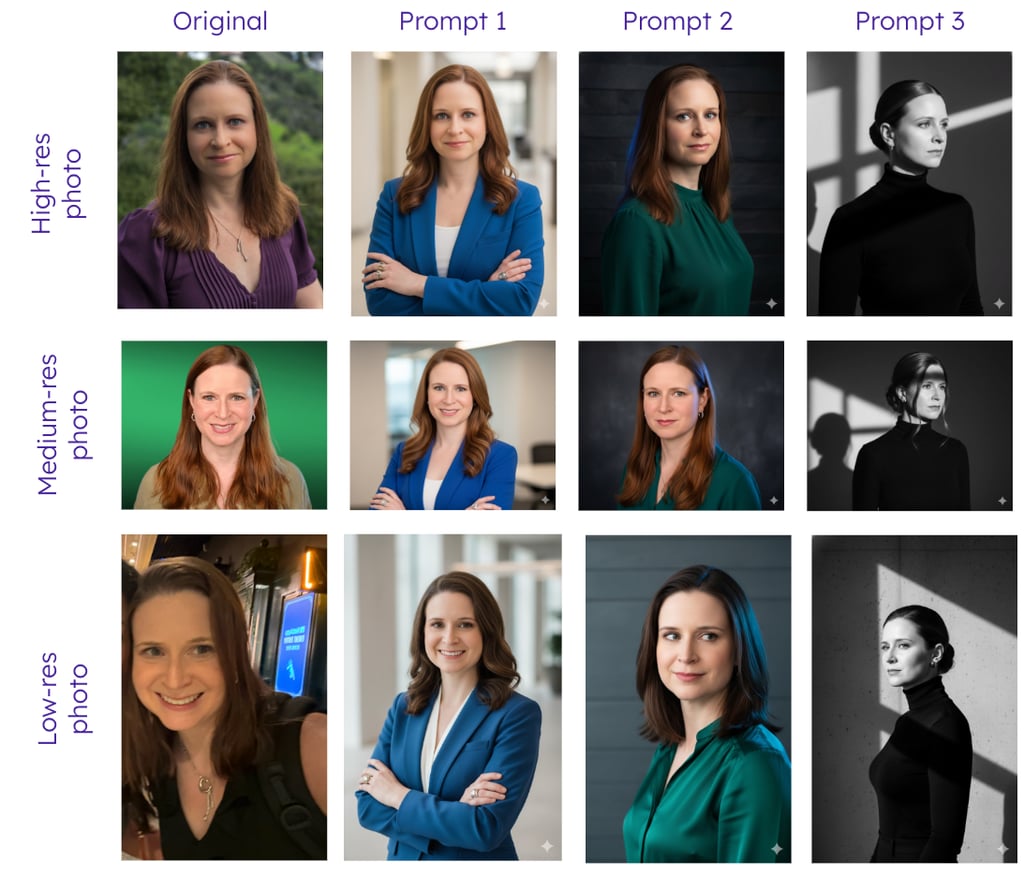
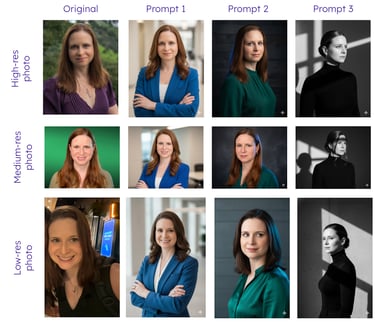
💡 Pro tip: Customize to get the look you are going for . . .
Once you have a good result, start tweaking the prompt to fit your needs:
Expression: confident, approachable, thoughtful
Clothing: business suit, smart casual, minimalist formal
Background: blurred city skyline, warm library, clean white studio
Lighting: golden hour, soft natural light, dramatic shadows
Bonus tip: Reverse-engineer prompts you like
Have fun with it! I gave Gemini a picture of my favorite F1 driver (George Russell) and asked it to "create a prompt that will recreate this image." I then changed the "he" to "she" and got a great new portrait.


What did you discover?
Try the prompts, create your own, and share your results. I would love to see them!
Until next time—keep tinkering, keep prompting, keep innovating.

